Customization: Changing Text
Changing Text
Please refer to the Webmin Directory Structure for below.
The main area for text changes are:
1. /help/into.html: This file contains the pop-up text for the user help menu.
2. /lang/en: This file contains the function display text (e.g. "Starting Apache Tomcat")
3. index.cgi: This file contains the header text that appears in the header table of the module.
Example: Adding Header Text and Link.
Below is the standard header for Apache Tomcat:
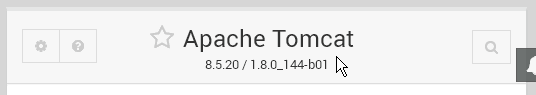
To customize this:
1. LocatedIn line 25 of the index.cgi file. It will appear as below:
&ui_print_header(undef, $text{'index_title'}, "", "intro", 1, 1, 0,
&help_search_link("tomcat", "man", "doc", "google"), undef, undef,
"$version{'number'} / $version{'jvm'}");
2. Change 'undef' above to a link to your own hosting company, MyHosting:
&ui_print_header("By <a href='myhosting.com'>My Hosting</a>", $text{'index_title'}, "", "intro", 1, 1, 0,
&help_search_link("tomcat", "man", "doc", "google"), undef, undef,
"$version{'number'} / $version{'jvm'}");
The header will now look as below:
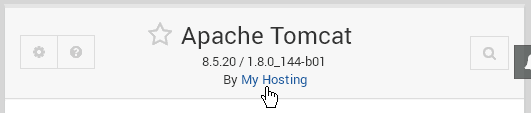
The above is simply one example.
You can add any number of links, styling, and any other modifications to suit your business needs and goals.