Assign Form to Users
ssign Form to Users
To assign Form(s) to users, click on the Project, as shown below:
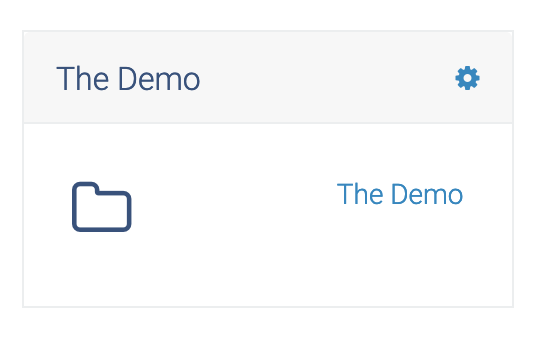
Click on Users in the Project section as shown below:
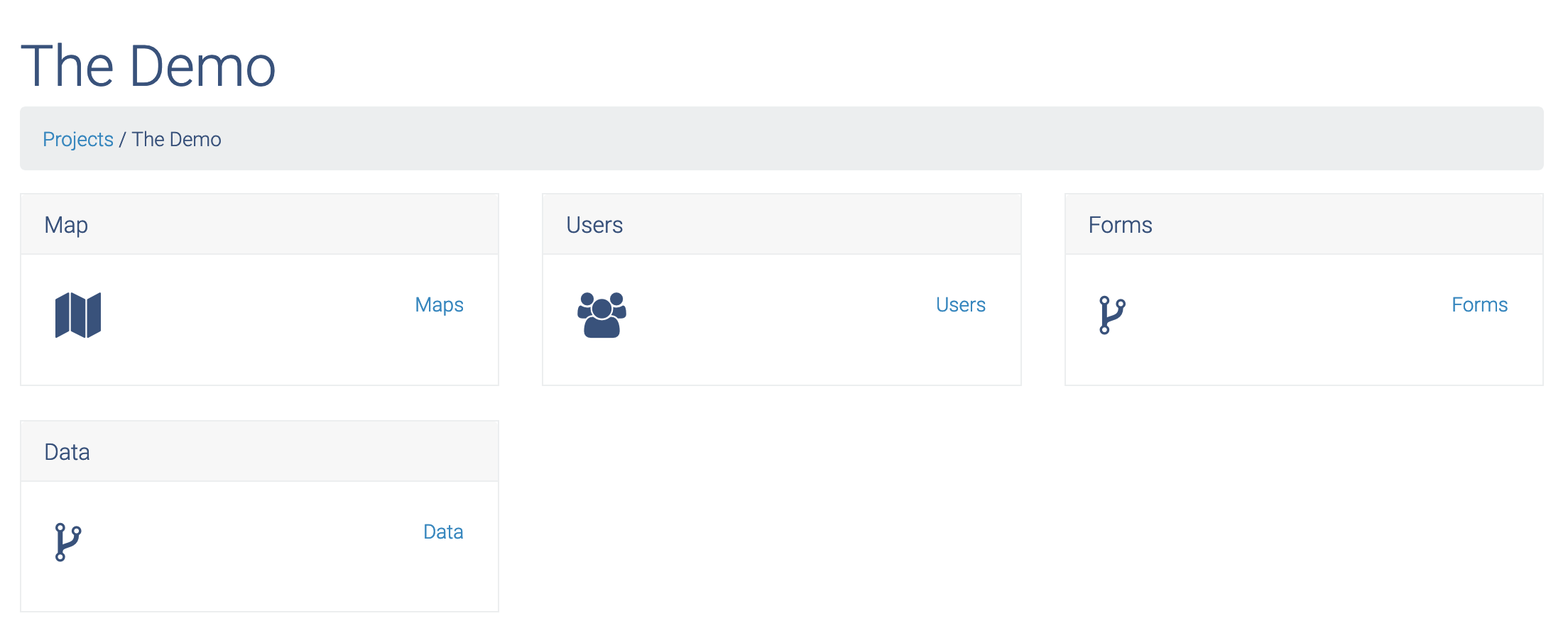
A list of available Users you have created will be shown. Click on the "+ Form" button as shown below:
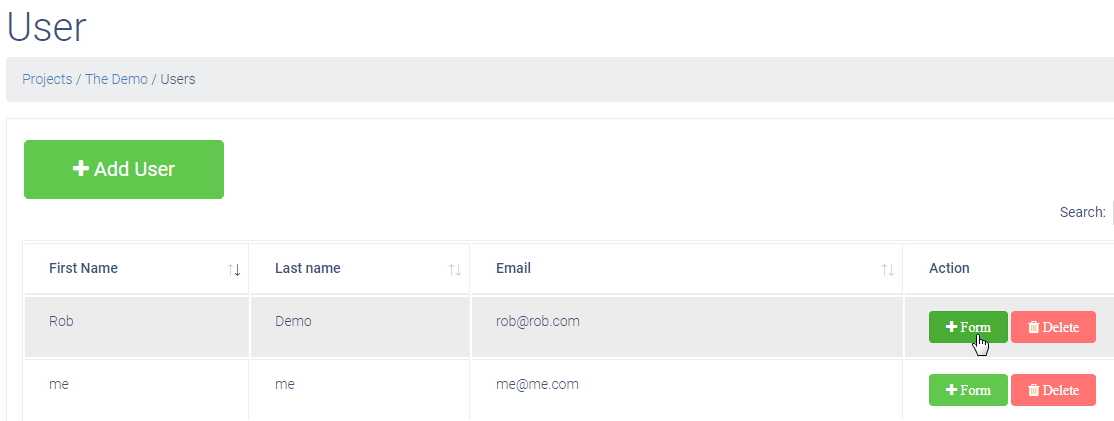
Check the boxes for the Form(s) you wish to assign to the user:
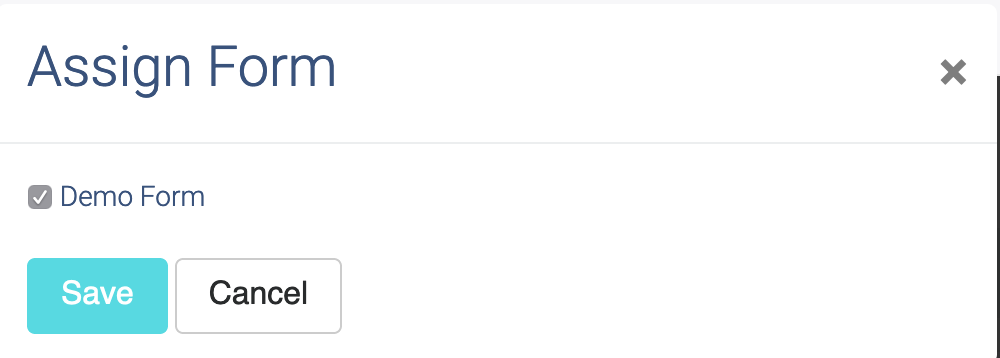
Your mobile User now has immediate access to the Form!
Up Next: Form Settings