Create a Map
Create a Map
To create a map, go to your selected Project and click the Map card as shown below:
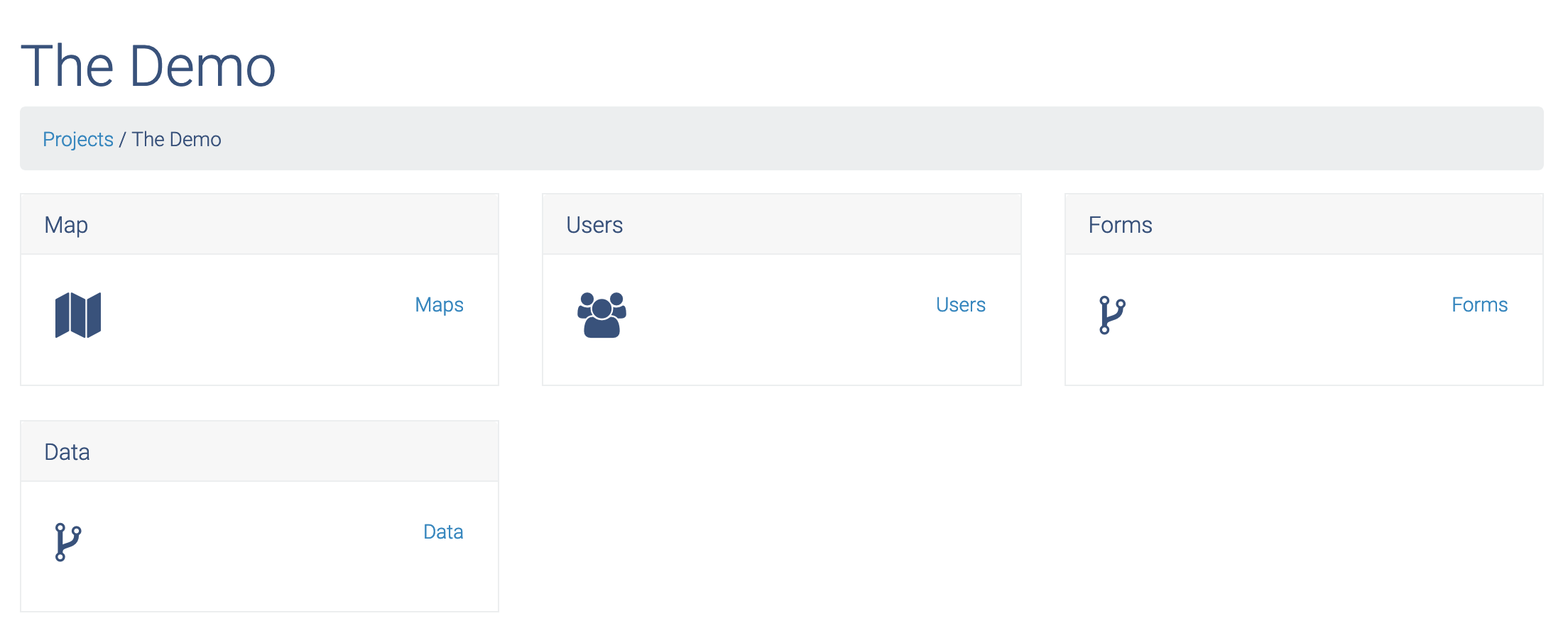
Click the Add Map button as shown below:
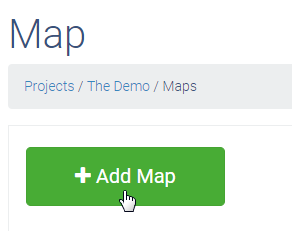
The map canvas will open as shown below:
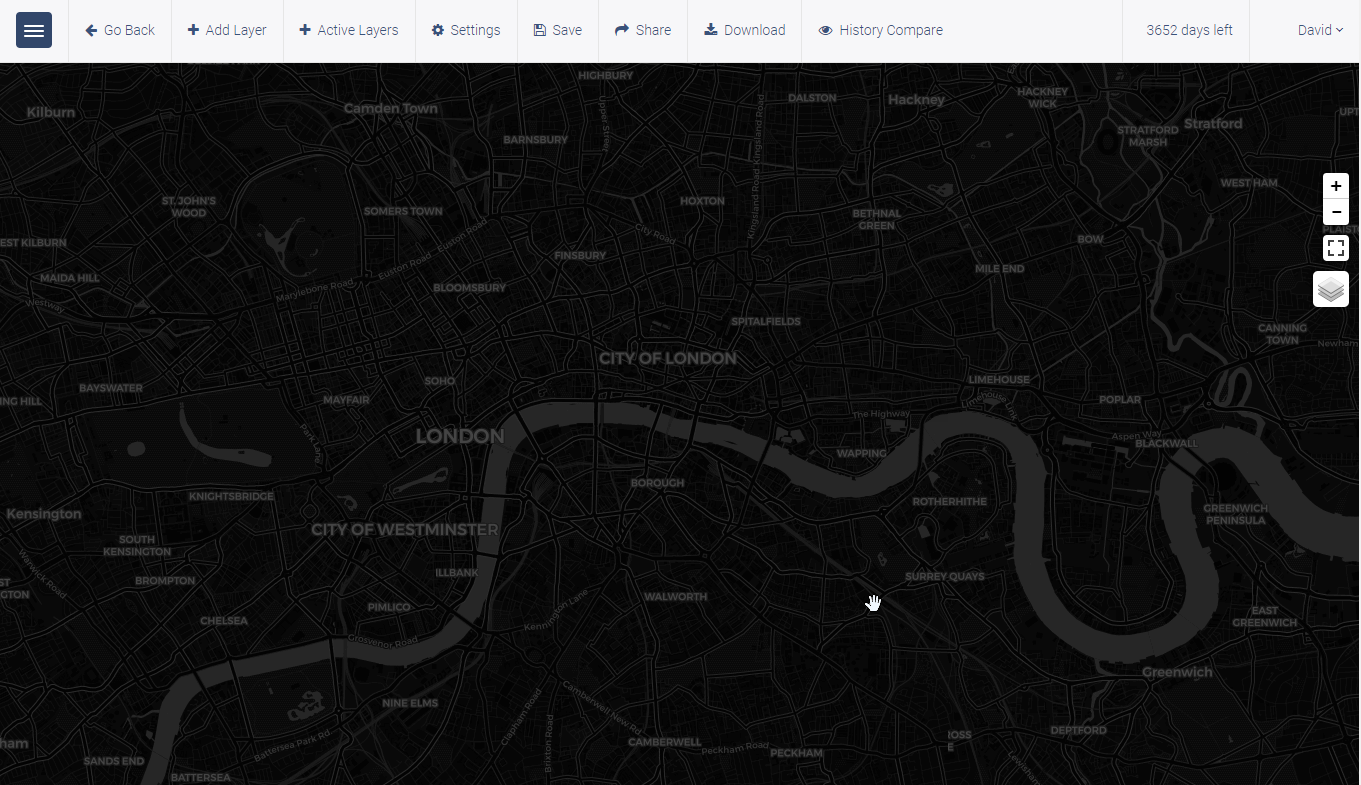
On the top toolbar, clck Add Layer as shown below:
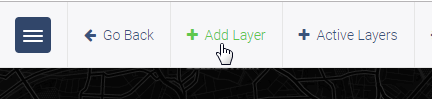
You are now presented with the options to add various layer types shown below:
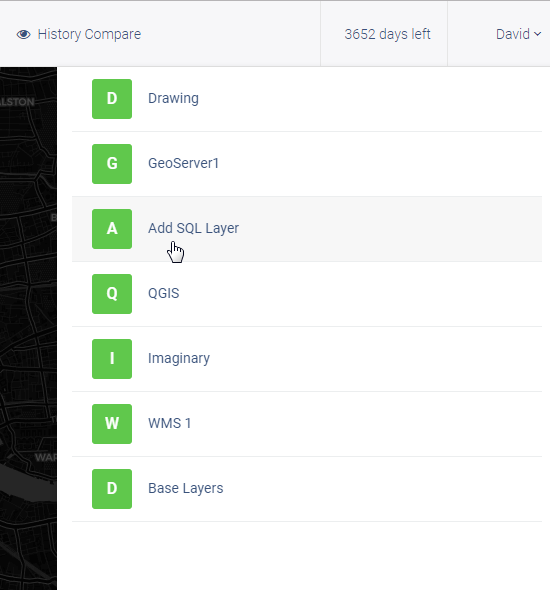
The layer options are:
- Drawing: to manually draw markers, lines, polygons, and circles.
- GeoServer: to add layers from your GeoServer instance(s).
- SQL Layer: to add SQL Layers from PostgGIS databases, data sources, or AcuGIS Scout Form Data.
- QGIS: to add layers from a QGIS instance
- WMS: to add layers from WMS Services
Up Next: Add Form Data