Create a User
Create a User
To create a User, click the Users card on the Scout Dashboard. Alternatively, you can click on Users on the left menu.
This will open the Create User diaglogue box as shown below:
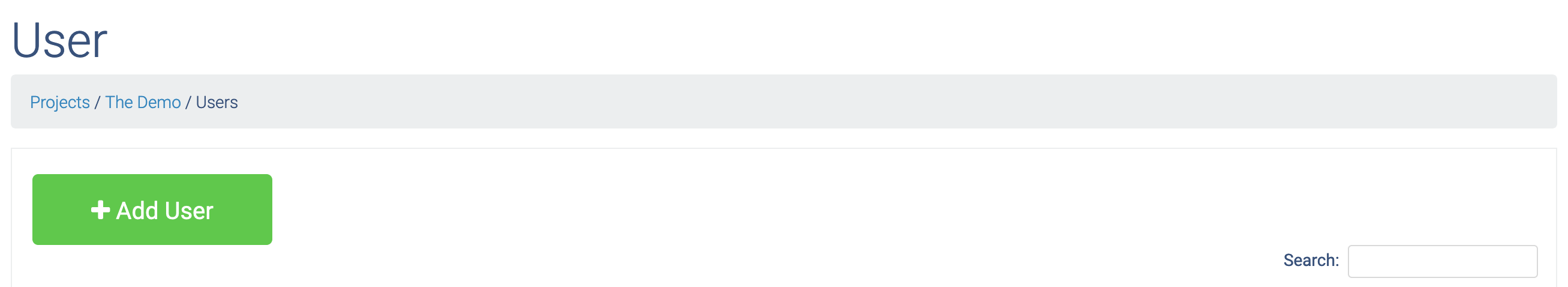
Click Add User and enter the details for the mobile User as shown below:
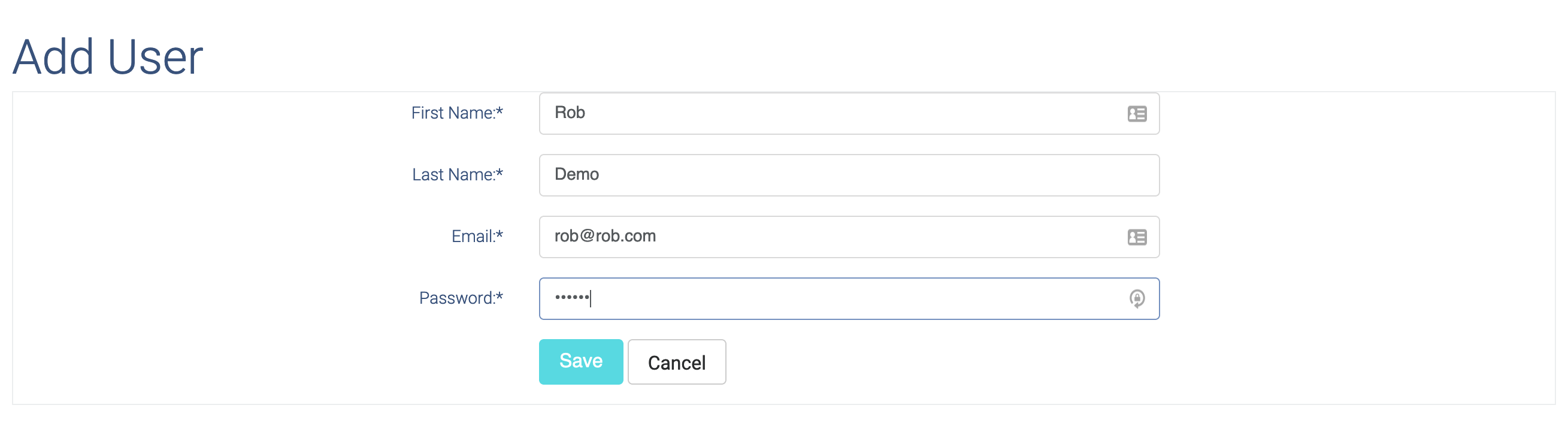
Your new project now displays on the Projects main page as shown below:
Your new user has now been added!
Next Up: Assign Form to Project