Data Sources
Data Sources
In order to save data to your own PostgreSQL database, you will need to configure a Data Source in Scout. To do so, go to Data Sources on the left menu.
Click on Add Connection, as shown below:
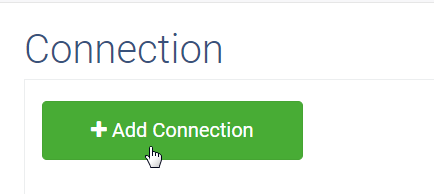
Enter your database information as shown below:
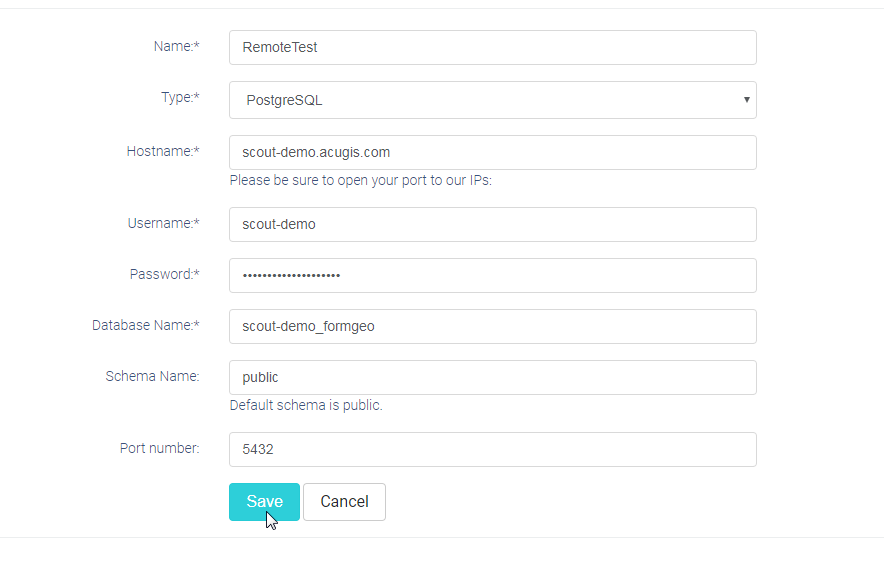
Your data source can now be used to save Mobile data directly to your own PostgreSQL database(s).
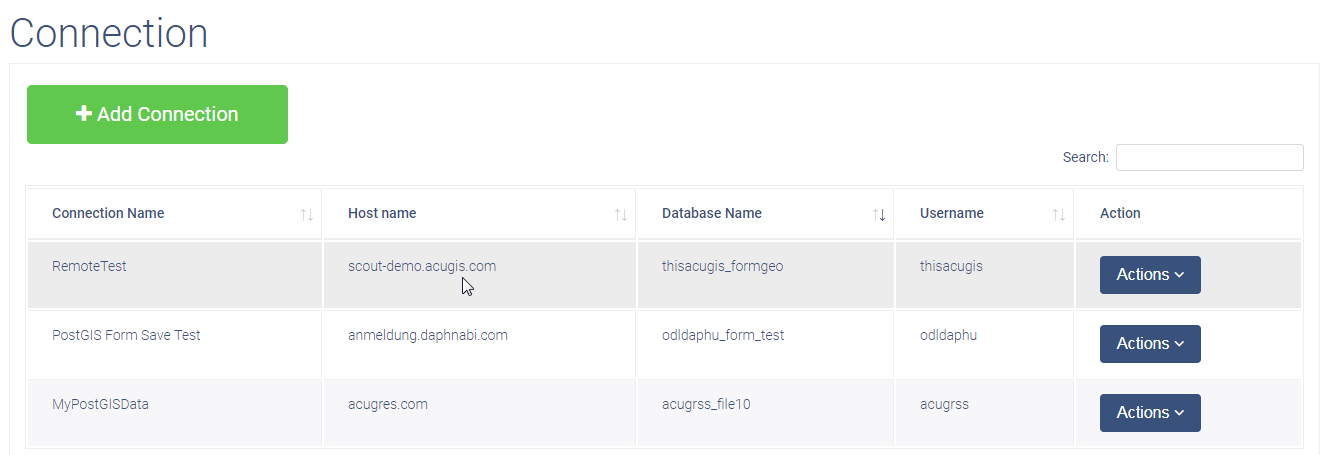
How to select your Data Source for your Form is covered in our next section, Advanced Form Settings
Up Next: Advanced Form Settings
Up Next: Advanced Form Settings