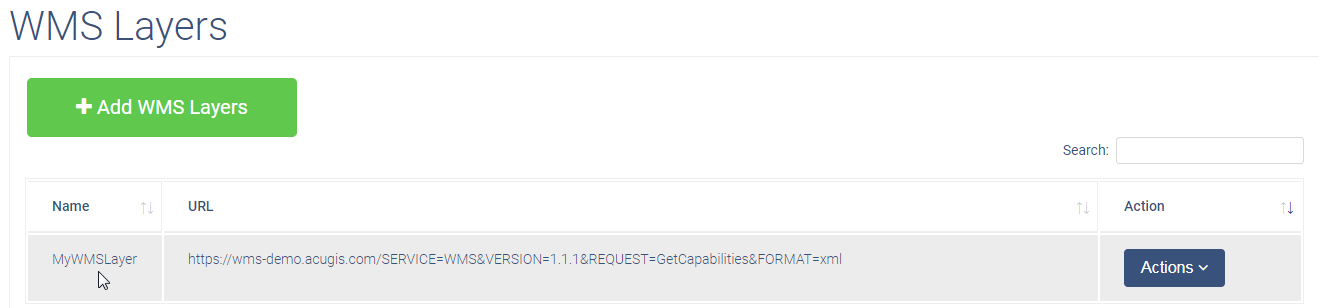WMS Services
Adding WMS Services
You can add WMS Services to the AcuGIS Scout UI in order to create multi-layered maps with your Form data.
To add a WMS Service, click on WMS on the left menu.
Click Add WMS Layers as shown below:
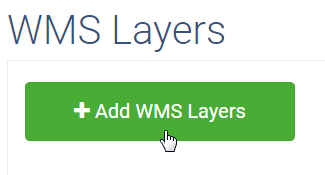
Give your WMS Service a name and enter the complete WMS URL as shown below:
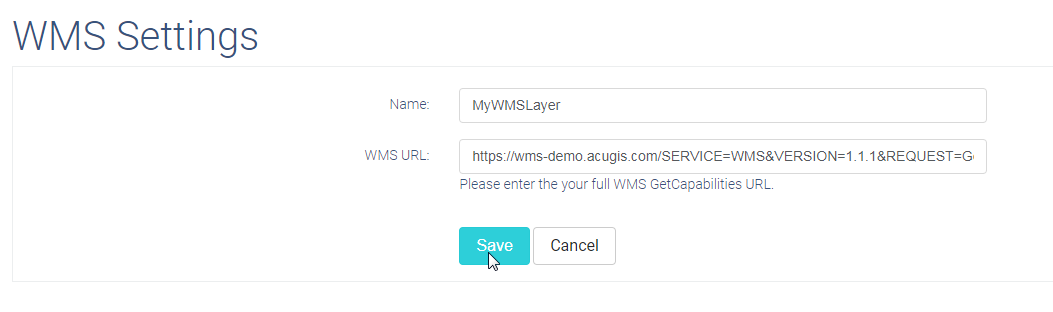
Your WMS Service is now ready to be added to maps.