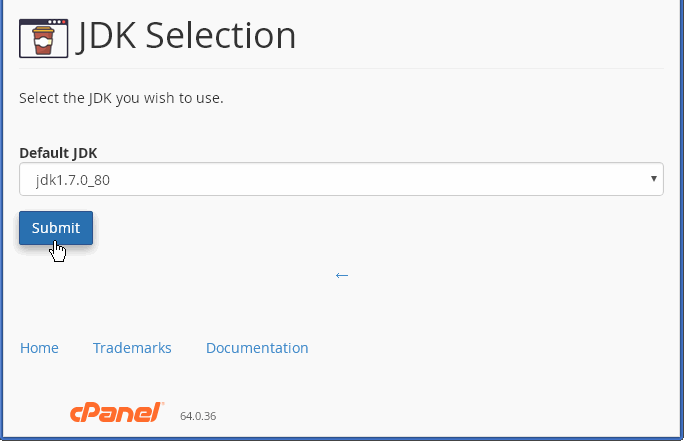JDK Selection
Selecting a JDK
In cPanel, under Java Servers, click the JDK icon as shown below:
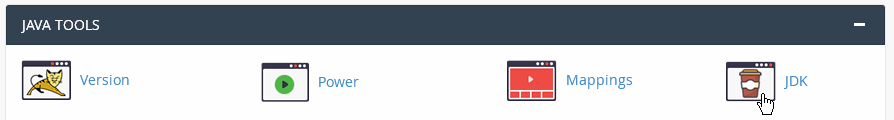
Select the desired JDK version from the drop down and then click Submit, as shown below:
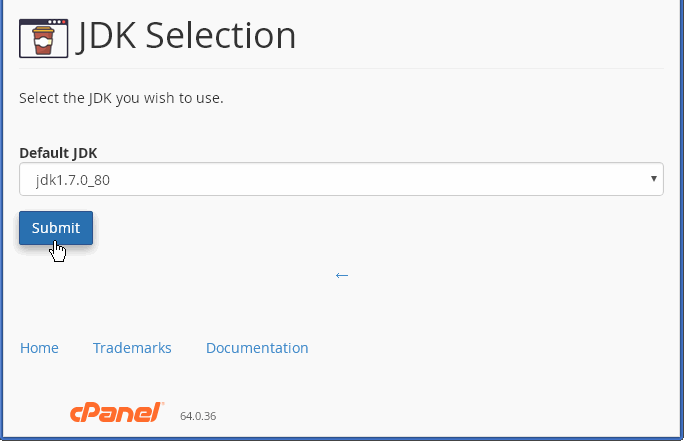
In cPanel, under Java Servers, click the JDK icon as shown below:
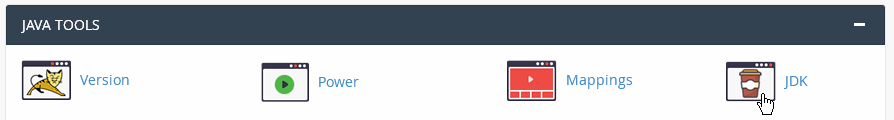
Select the desired JDK version from the drop down and then click Submit, as shown below: