Managing Libraries
Adding and Removing Jar Files
There are three methods available for editing configuration files.
Method One: via Module
Each server type contains an UI element for managing JAR files.
To use the JAR Manager:
1. Click the Libraries icon as shown below:

2. Select to deploy via upload, local file, or via HTTP/URL as show below.
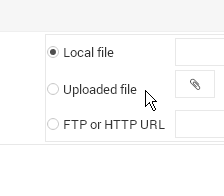
Method Two: via Server
You can deploy and undeploy libraries using the Server administration tool for your server.
For Tomcat: http(s):// yourdomain.com/manager
For GlassFish: https://yourdomain.com:4848
For WildFly: https://yourdomain.com:9990
Method Three: via Command Line
To deploy or undeploy libraries via command line, use the deployment options for your selected server.
Up Next: Web App Tutorials