Configuration Files
Editing Configuration Files
There are three methods available for editing configuration files.
Method One: via Module
Each server type contains an editor for the most common configuration files.
These are only the most common and not all files are included.
To use the editor:
1. Click the Edit Configs icon as shown below:

2. Edit the desired file:
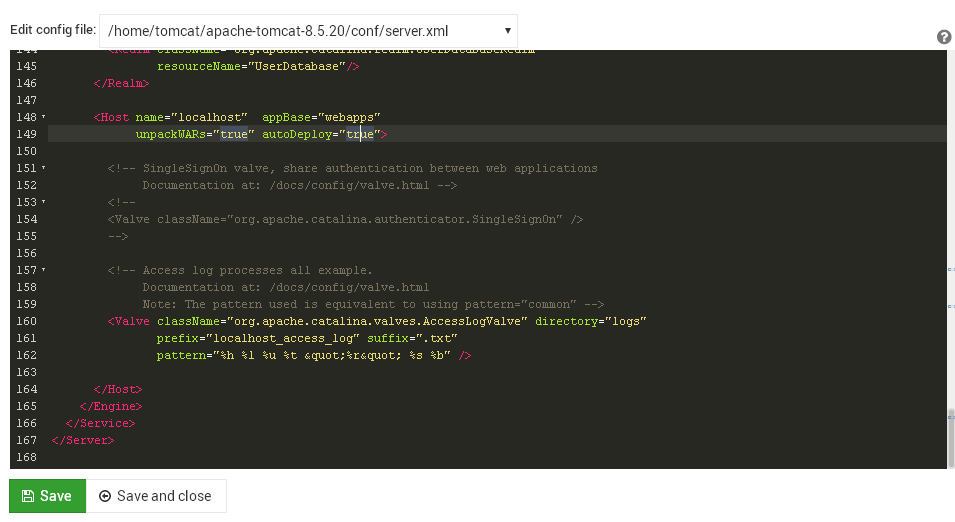
3. When done editing, click "Save and Close".
Method Two: via Webmin File Manager
Webmin includes an HTML 5 File Browser and Editor.
Go to Others > File Manager
Browser to the file location and edit.
When completed click "Save and Close".
Method Three: via VI
The preferred method for editing files is via VI (or VIM).
The tools are installed on the server and can be used via command line in any SSH session.
Up Next: Managing Jar Files