Starting and Stopping
Start/Stop/Restart Java Server
There are two methods that can be used to stop, start, and restart your Java Server:
Method One: via Webmin
Go to Servers > Java Server and click the Start button:
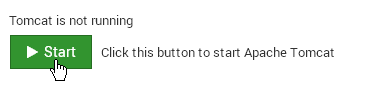
If the server is running, a Stop and Restart button will appear.
Method Two: via Command Line
All Java Servers can be started, stopped, and restarted via command line using generic commands.
These are either:
/etc/init.d/<server> start | stop | restart
or
service <server> start | stop | restart
For example, for GlassFish you can use:
etc/init.d/glassfish start | stop | restart
or
service glassfish start | stop | restart
Up Next: Domain Mapping