Create a PostGIS Store
GeoServer Tutorials > Create a PostGIS Store
Note: In order to create a PostGIS store, you will need a PostgreSQL database with your username and password.
1. On the left menu, click Stores
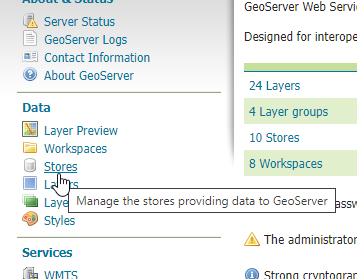
2. Click the "Add new store" link
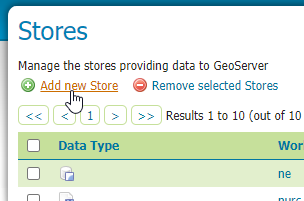
3. Under the Vector Data Store section, click 'PostGIS'
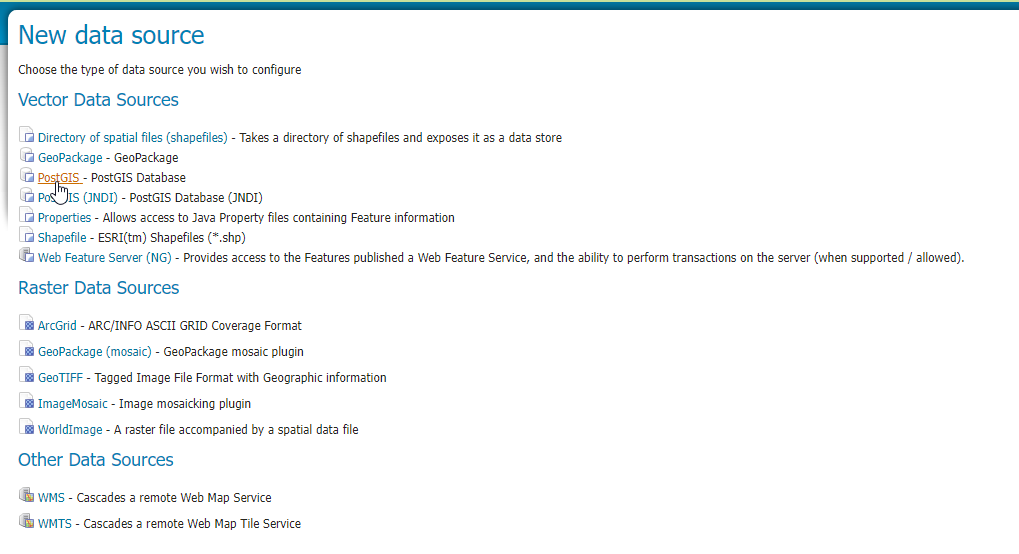
4. In the Workspace dropdown, select the workspace you would like to create the Store in
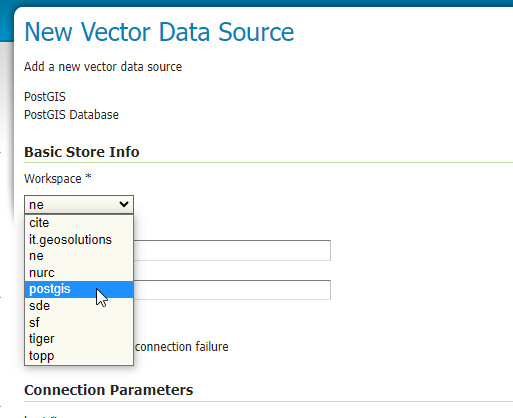
5. In the name and description fields, enter 'postgis' (or any name you wish to)
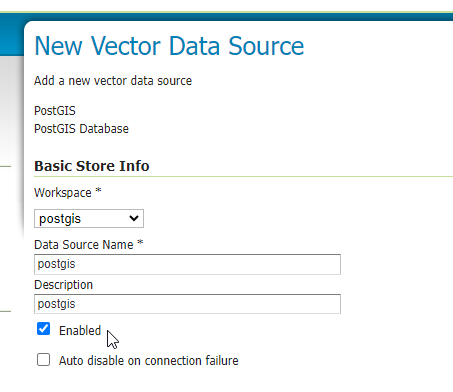
6. In the Connection Parameters section, enter the information for the PostGIS database and user
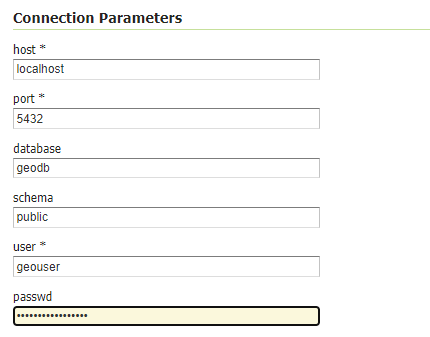
7. Click the Save button
Note: clicking Save will direct you to the Layers available for the store. You can publish the layers at this point, but we will do so in next section 'Add a Layer'
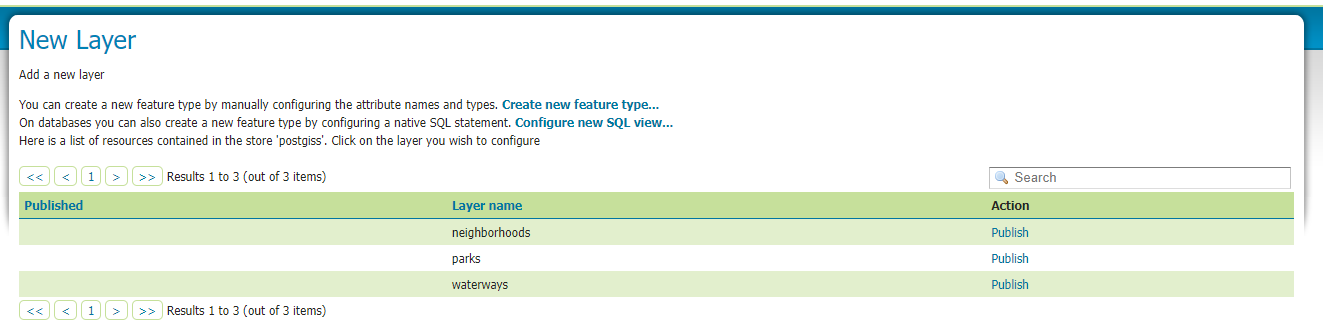
Clients and Sectors
AcuGIS provides GIS Hosting Services to customers in over 80 countries worlwide.

International
International governmental institutions. Email gov@acugis.com
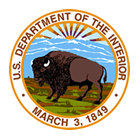
Government
Local, State, and Federal Governments. Email gov@acugis.com
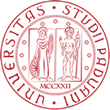
Academia
iscounts for Academic institutions. Email edu@acugis.com
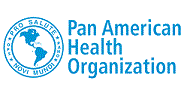
NGO
Non-Governmental Organizations. Email edu@acugis.com

Research
Public and Private Research institutions. Email edu@acugis.com

Developers
Developer-friendly tools and great features