Start/Stop GeoServer
GeoServer Tutorials > Starting and Stopping GeoServer
GeoServer runs inside of Apache Tomcat. Starting, stopping, and restart GeoServer is done by starting/restarting Apache Tomcat. Below, we'll cover both GeoServer cPanel and GeoServer Dedicated
Stop/Start/Restart in GeoServer cPanel
1. In the Java Tools section, click the Power icon
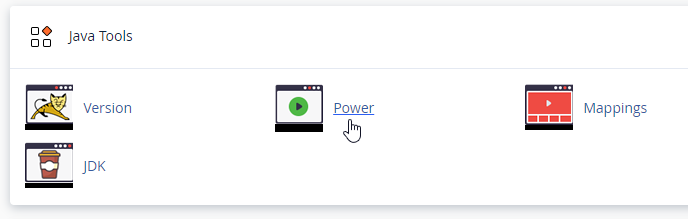
2. Click the appropriate button to stop, start, or restart GeoServer
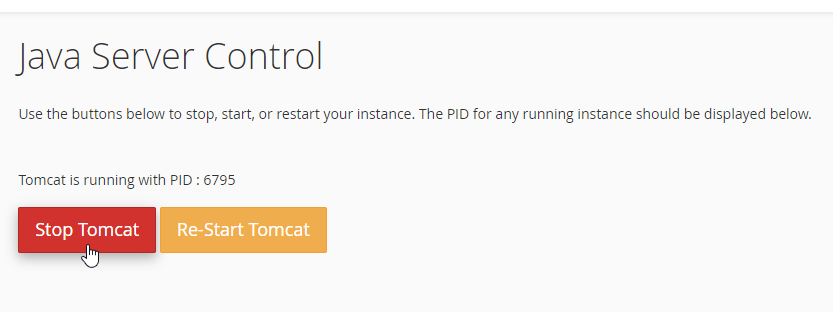
Stop/Start/Restart for GeoServer Dedicated
GeoServer Dedicated hosting provides two methods to start/restart GeoServer
Option 1: Control Panel
1. Go to Servers > AcuGIS Enterprise Suite
2. Click the appropriate button to stop, start, or restart GeoServer
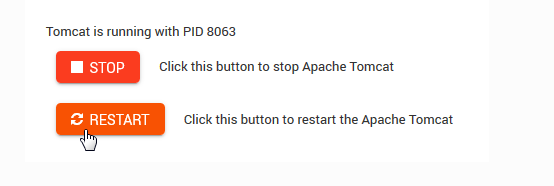
Option 2: Command Line
1. Acccess your server via SSH
2. Issue one of the following commands:
service tomcat stop
service tomcat start
service tomcat restart
Note: If stopping is delayed or not responding, you can issue
pkill -9 java
Clients and Sectors
AcuGIS provides GIS Hosting Services to customers in over 80 countries worlwide.

International
International governmental institutions. Email gov@acugis.com
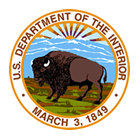
Government
Local, State, and Federal Governments. Email gov@acugis.com
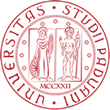
Academia
iscounts for Academic institutions. Email edu@acugis.com
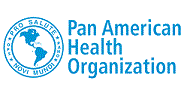
NGO
Non-Governmental Organizations. Email edu@acugis.com

Research
Public and Private Research institutions. Email edu@acugis.com

Developers
Developer-friendly tools and great features