Create a Project
Create a Project
To create project, click the Projects card on the Scout Dashboard. Alternatively, you can click on Projects on the left menu.
This will open the Create Project diaglogue box as shown below:
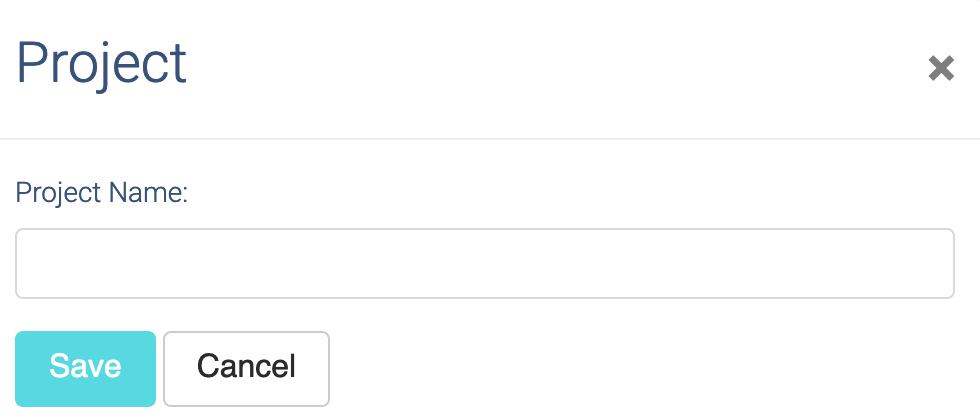
Give you Project a name. We are calling ours "Demo" in this example as shown below:
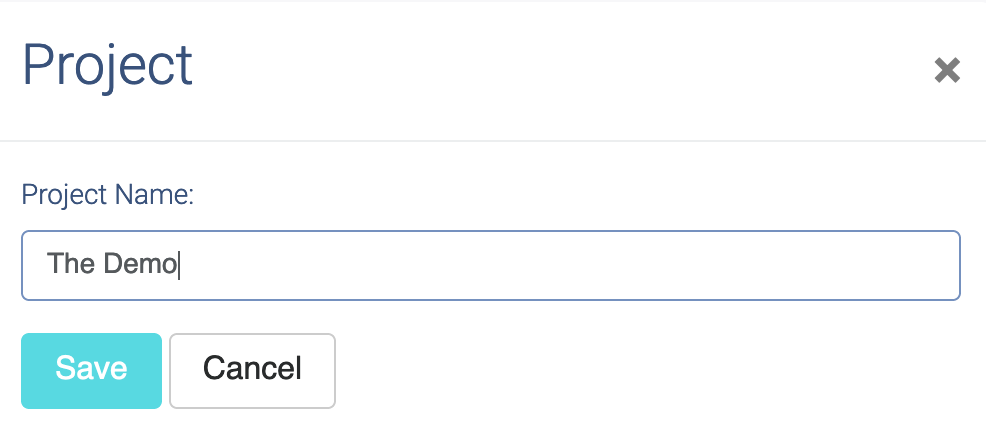
Your new project now displays on the Projects main page as shown below:
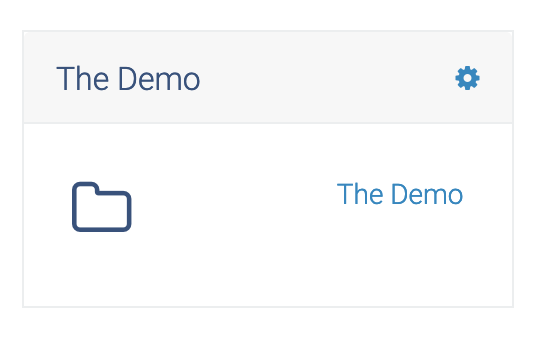
Click on the Project to go to the Project page as shown below:
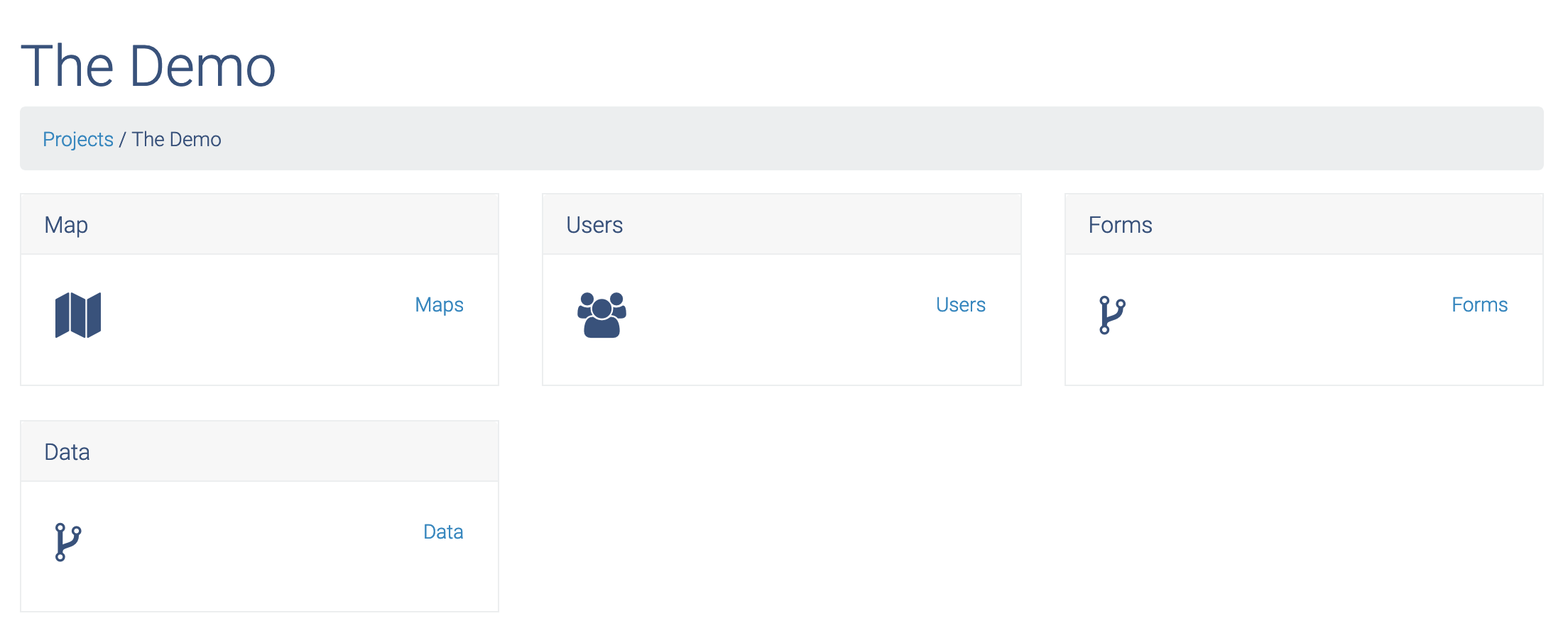
Up Next: Create a Form