Mobile Forms
Mobile Forms
The main page for all Forms where appear as below, with the map centering on the Mobile Users current location.
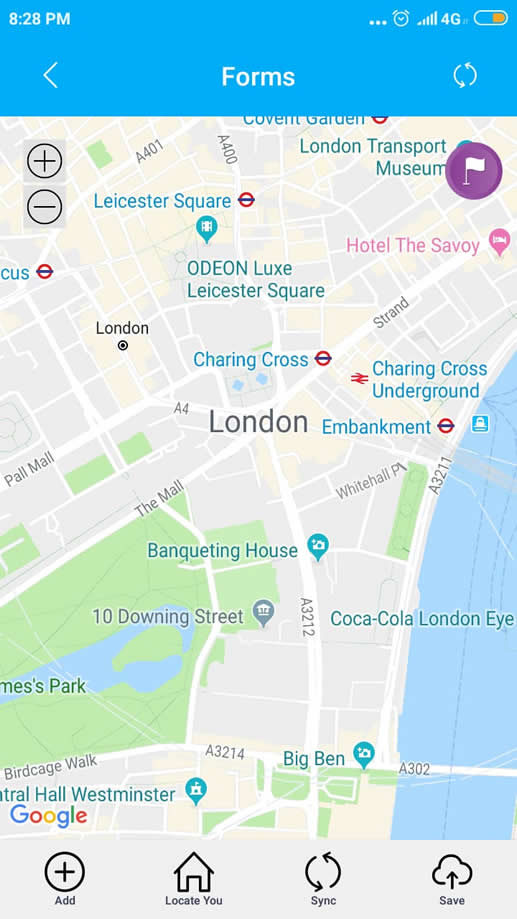
To create a new Form entry, click on the Add button on the bottom toolbar as shown below.
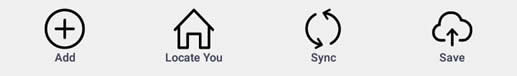
The Form fields will now appear and the user can enter the data.
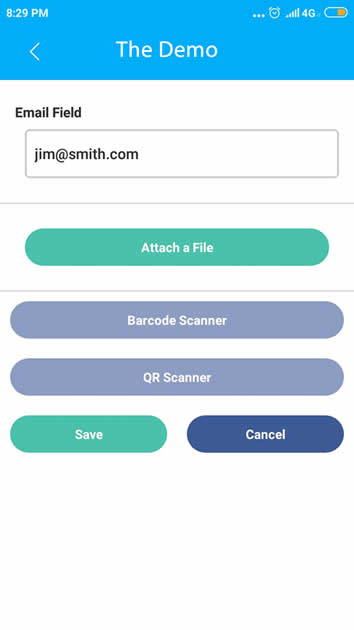
Next Up: Support