Add Form to Project
Add Form to Project
To assign a Form to a Project, click the Projects card on the Scout Dashboard. Alternatively, you can click on Projects on the left menu.
On the Project page below, click on the Forms card as show below:
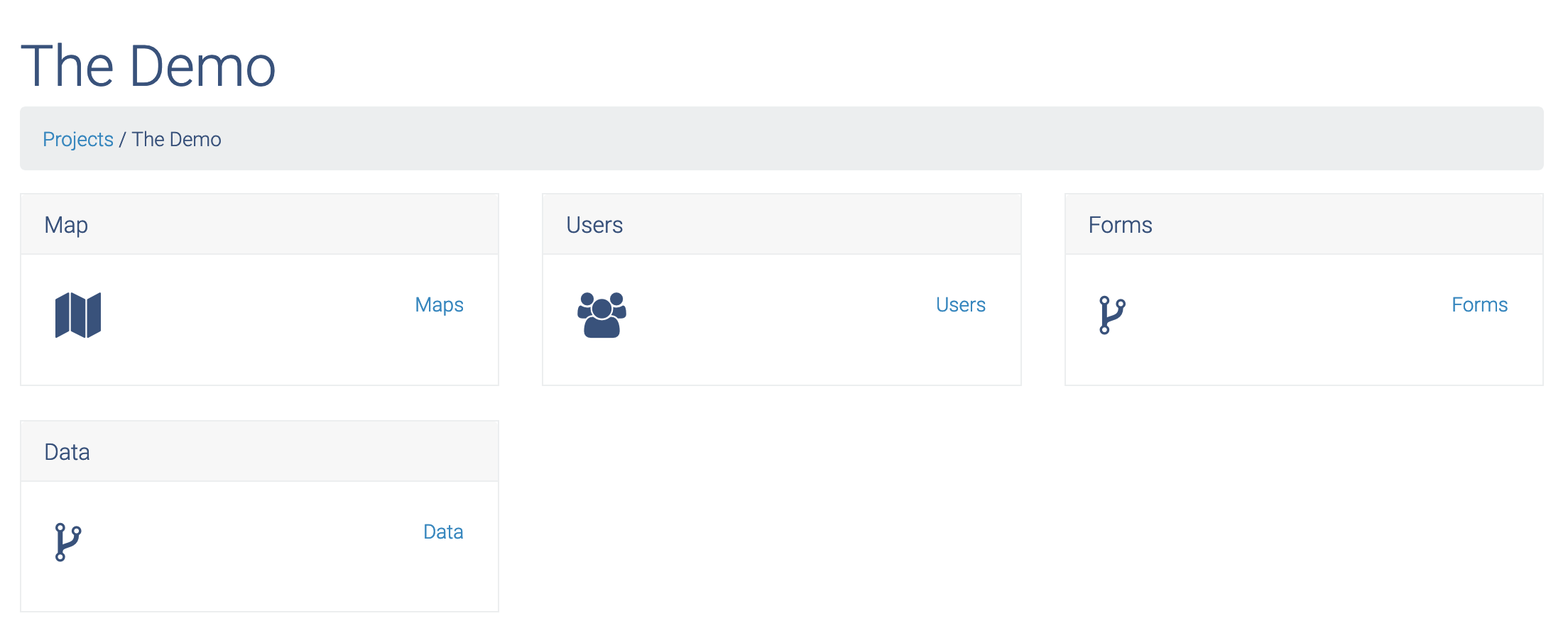
On the Form selection modal, tick the Form(s) you wish to assign to the project as show below:

The selected Form(s) will now appear as below under the Project. The Action button at right can be used to update the form if needed:
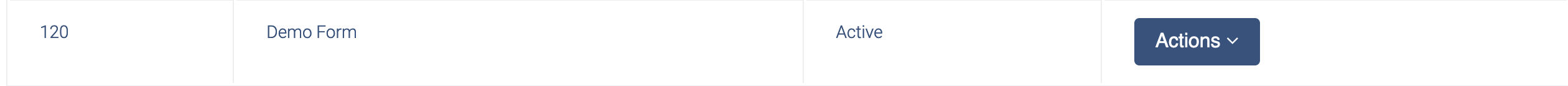
Your Form has now been assigned to a Project!
Up Next: Assign Forms to Users