Create a Form
Create a Form
To create Form, click the Form card on the Scout Dashboard. Alternatively, you can click on Forms on the left menu.
Click the Create Form button as shown below:
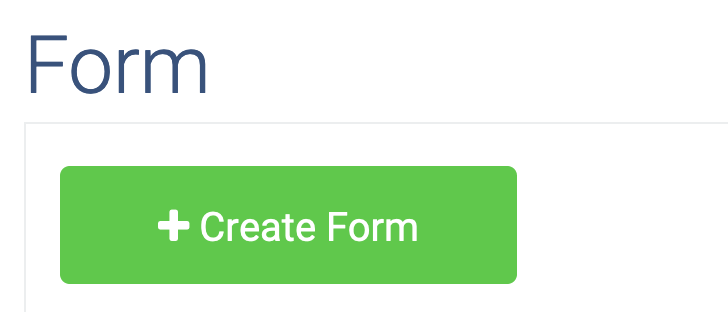
On the Form Builder page, drop and drag the form elements you wish to appear on the form, as shown below:
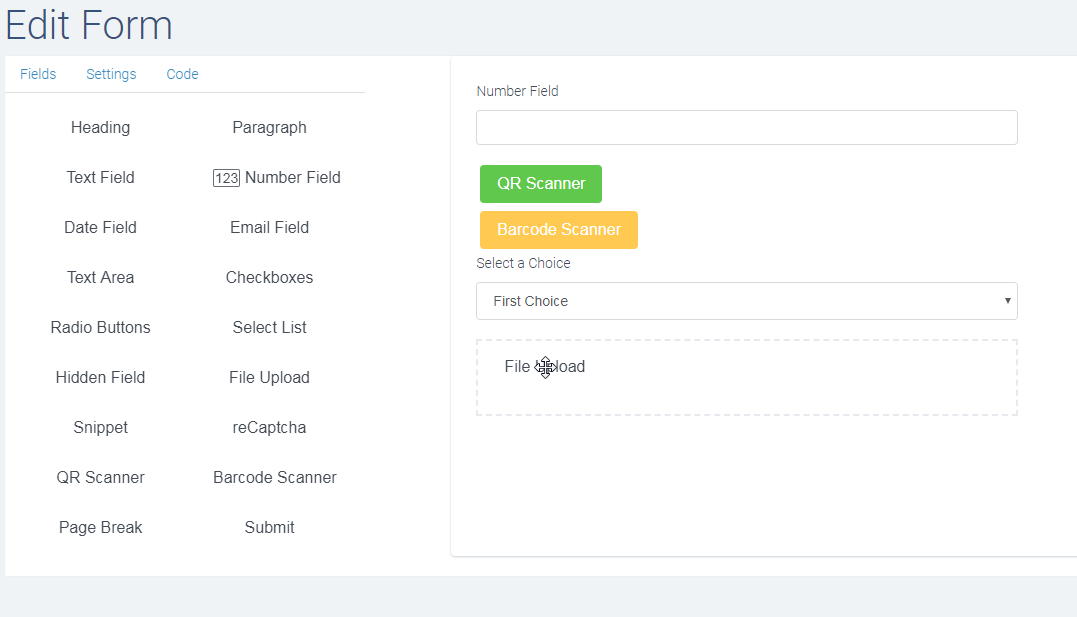
When you have all of the elements you require, click the Save button at bottom as shown below:
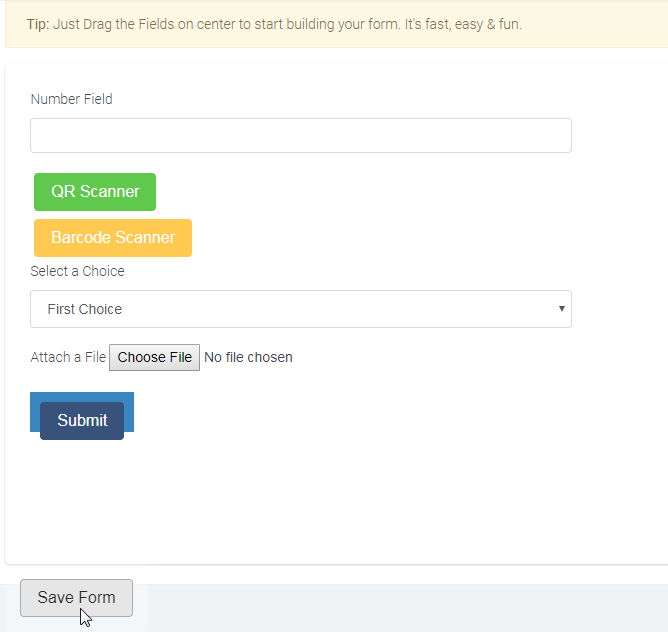
A dialogue will open prompting you to select where to save your data, to continue editing, or to accept default values. For our Quick Start, simply select Default Values as shown below:
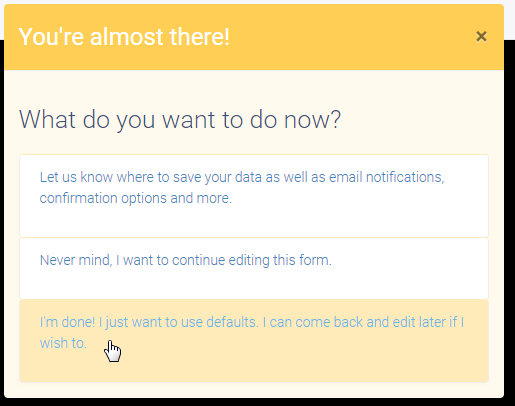
Click on the Project to go to the Project page as shown below:
Note: Saving data to your own database, as well as advanced form options and settings, will be covered in discussed in later documentation.
Next Up: Create Users